
This method works in Notepad++ 7.5.9 and higher.

Once you redirect a program using this method, when you launch Notepad by running notepad.exe directly or double-click a text file, Notepad++ starts instead of Notepad. This method uses the debugger registry value to redirect a program to another program. This also means that you can’t run Notepad as long as the setting is in effect.
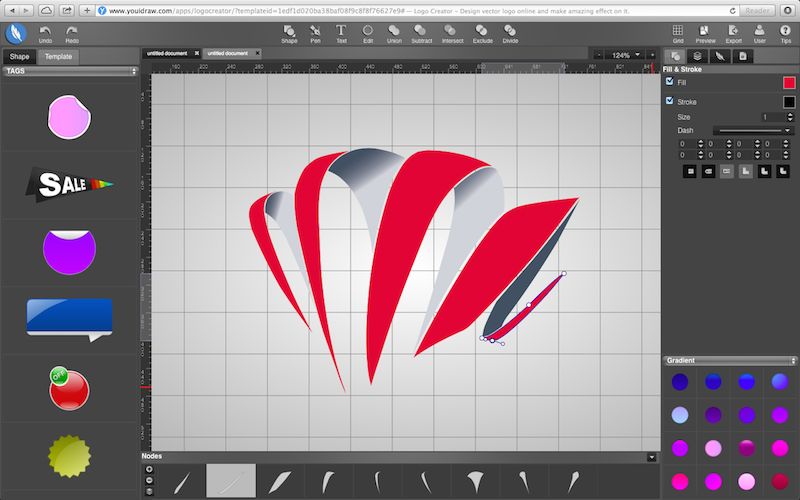
If you want Notepad++ to open whenever you double-click a text file, and whenever notepad.exe is executed, follow one of the options under Method 1. Which of the Methods below should you use?


 0 kommentar(er)
0 kommentar(er)
